Zoho Directory SAML SSO
Routespring helps you securely and effortlessly provision access to Routespring through Zoho Directory integration, and save time onboarding your users. Below are the steps you need to enable this integration:
Prerequisites:
You need to have an Admin account on Routespring to be able to enable Zoho SSO.
Configuration Steps:
1. Log into your Zoho Directory admin account, go to Add Applications and click on “Create Custom App”
2. Add the Routespring logo and give the Display Name as “Routespring”
3. Select SAML as the SSO mode
4. Update the “Assertion Consumer Service URL” and “Issuer” from your Routespring admin account Company Dashboard > Integrations > Zoho SSO
5. Make sure Name ID Format is “Email Address” and the Application Username is “Primary Email Address”
6. Update the Attribute Mapping as shown below
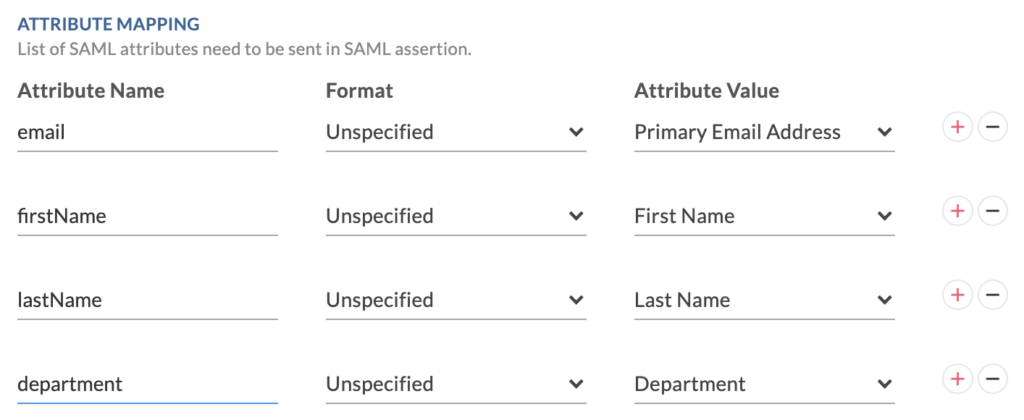
7. Click “Done” and ensure “Display app to users” is checked before you hit “Create”
8. Once the app is created, go to “Single Sign On” and download “IDP Metadata”
9. Go back to your Routespring admin account Company Dashboard > Integrations > Zoho SSO and upload the IDP Metadata file you downloaded in the previous step.
10. Click on "Request Activation"
11. Within 24 hours, Routespring support will review and activate your Zoho SAML SSO.
Congratulations! The configuration is now complete. You can start assigning people to the Routespring application in Zoho Directory.
Related Articles
JumpCloud SAML SSO
Routespring helps you securely and effortlessly provision access to Routespring through Zoho Directory integration, and save time onboarding your users. Below are the steps you need to enable this integration: Prerequisites: You need to have an Admin ...What is SAML SSO and Why It Matters for Your Organization?
What is SAML SSO and Why It Matters for Your Organization SAML SSO (Single Sign-On) allows users to access multiple business applications using a single set of credentials—typically their work email and password. Instead of juggling multiple logins, ...Google SAML SSO
This guide walks you through the process of configuring Google SAML Single Sign-On (SSO) for Routespring, allowing your users to sign in using their Google Workspace credentials. Prerequisites: Before setting up SAML SSO, ensure that: You have ...Okta SAML SSO
Routespring helps you securely and effortlessly provision access to Routespring through Okta integration, and save time onboarding your users. Below are the steps you need to enable this integration: Prerequisites: You need to be subscribed to ...Microsoft Entra SAML SSO
Routespring helps you securely and effortlessly provision access to Routespring through Microsoft Entra integration, and save time onboarding your users. Below are the steps you need to enable this integration: Prerequisites: You need to be ...