How do I select seats on a flight?
- Log into your Routespring account
- Search for flights that you intend to book https://book.routespring.com/search
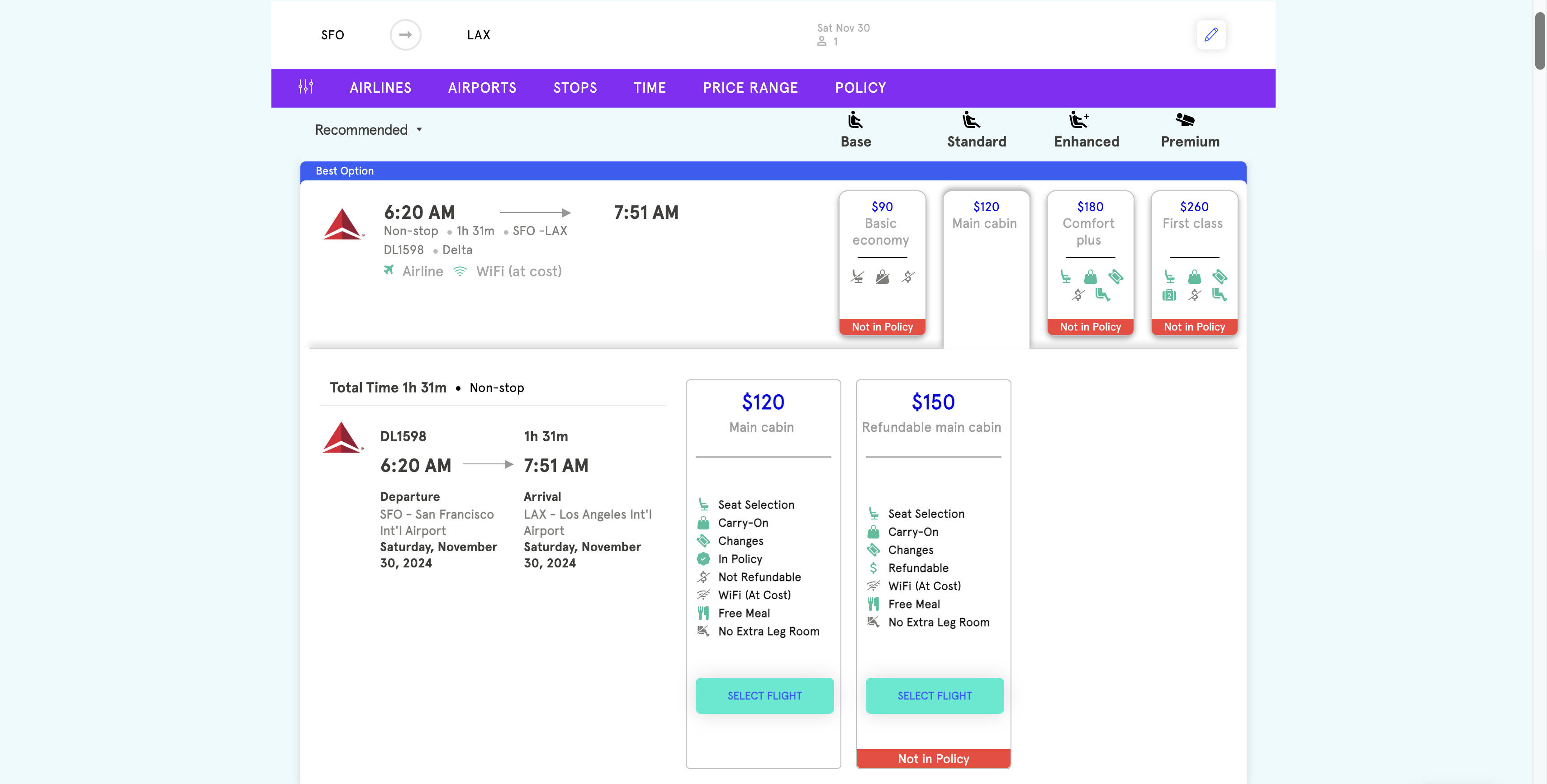
- Select the flight of your interest
- Continue to verify/update your traveler information
- Click on "Proceed to Pay"
- Click on "Select Seat" button and choose the seats you prefer to book
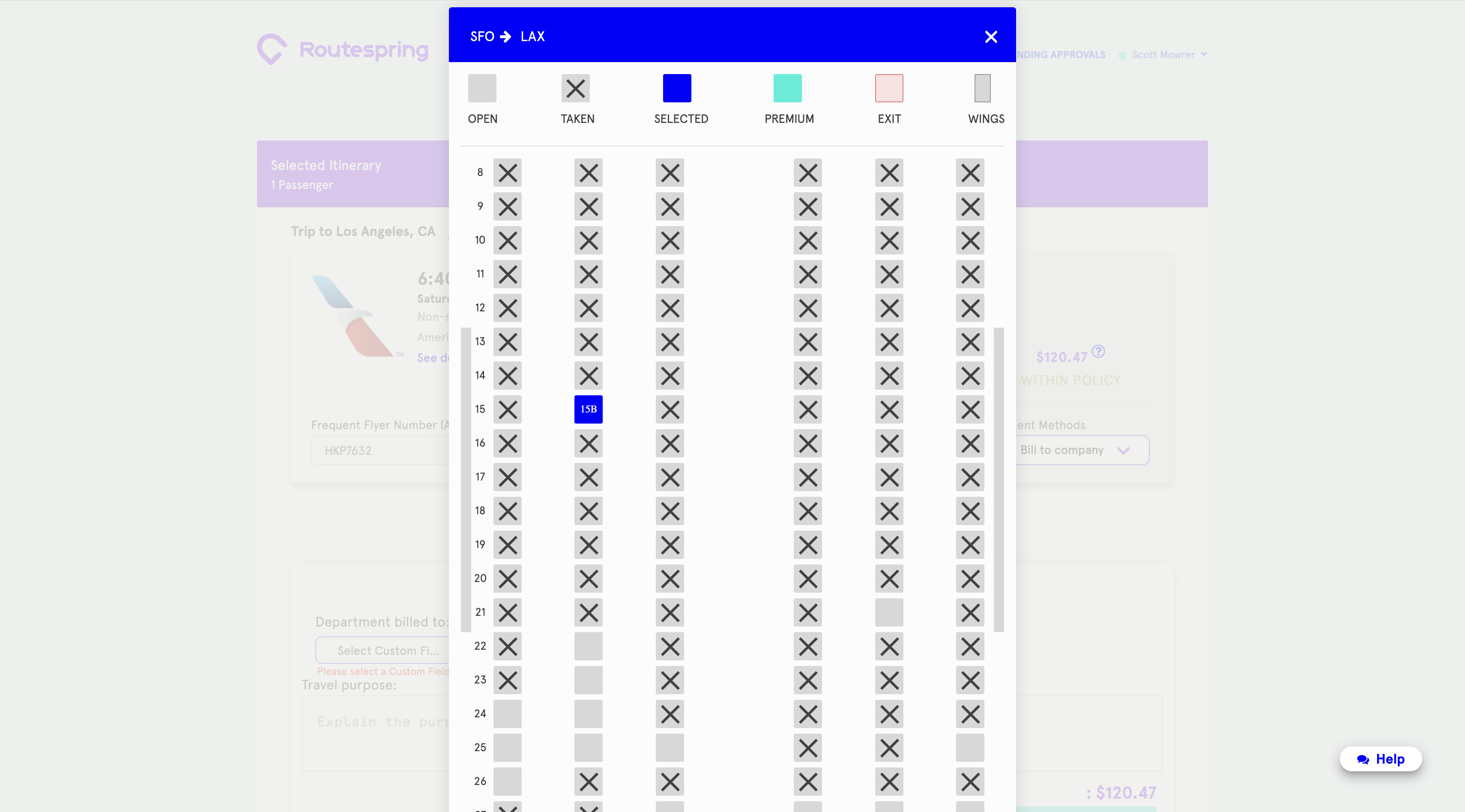
- Continue to proceed and book your flight with selected seats.

Note: If the airline doesn't offer any free seats on your selected flight, you will not see the option to select seats.
Topic Participants
Agent Admin